This update is safe for child theme users.
Only the footer and parts/featured.php templates been modified but this won’t affect your overriden templates if any.
Changelog versus v3.2.8
- fixed : WP embed not displayed correctly ( github : #298 )
- fixed : the saved item of mono item module has to be cast to array ( github :#323 )
- fixed : <code> blocks not formatted in comments fix ( github :#322 )
- fixed : WP embed not displayed correctly ( github :#298 )
- added : better demo placeholder thumbnail
- improved : replaced hu_is_child() by WP core function
- improved : placeholder thumb style
- improved : customizer js code updates
- removed : custom.css File From Theme. A better option is for the user to install a child theme or use a plugin. #319
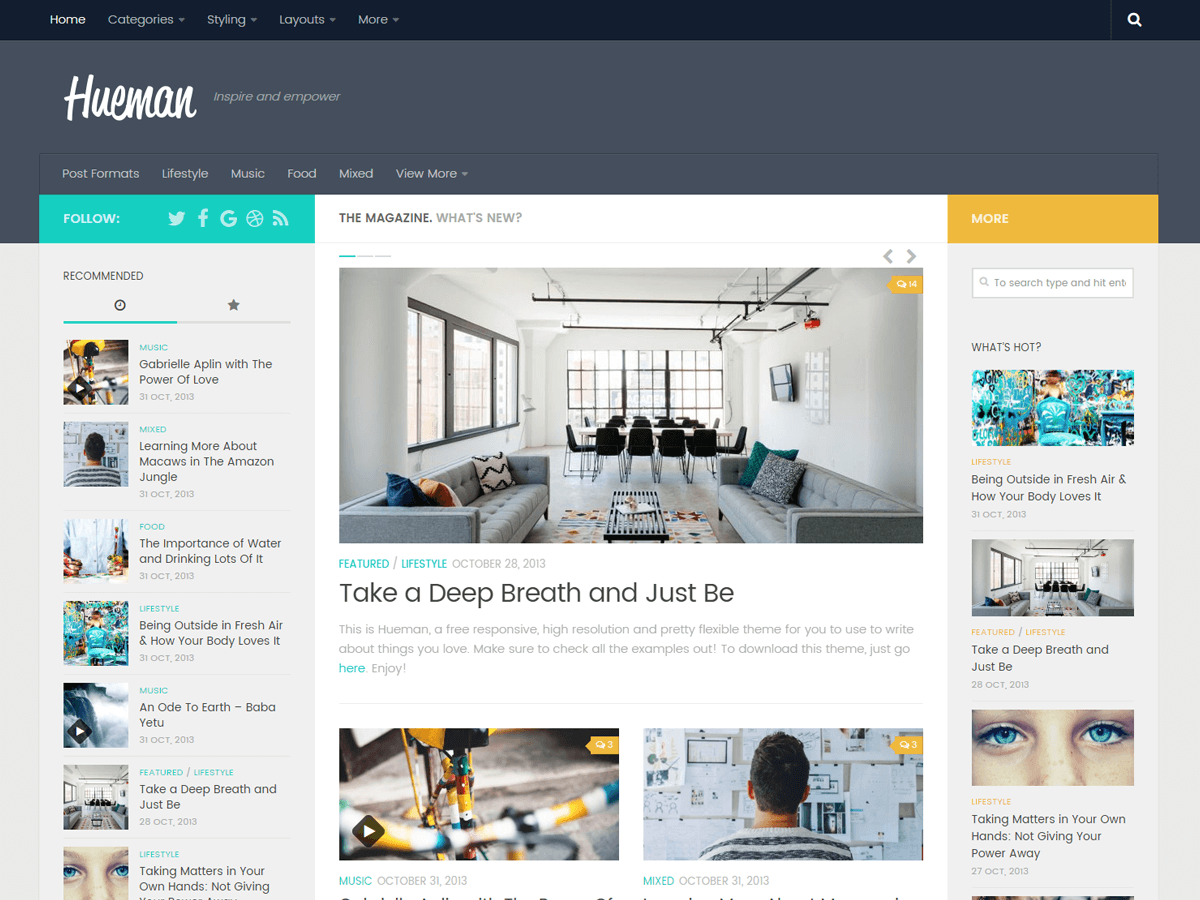
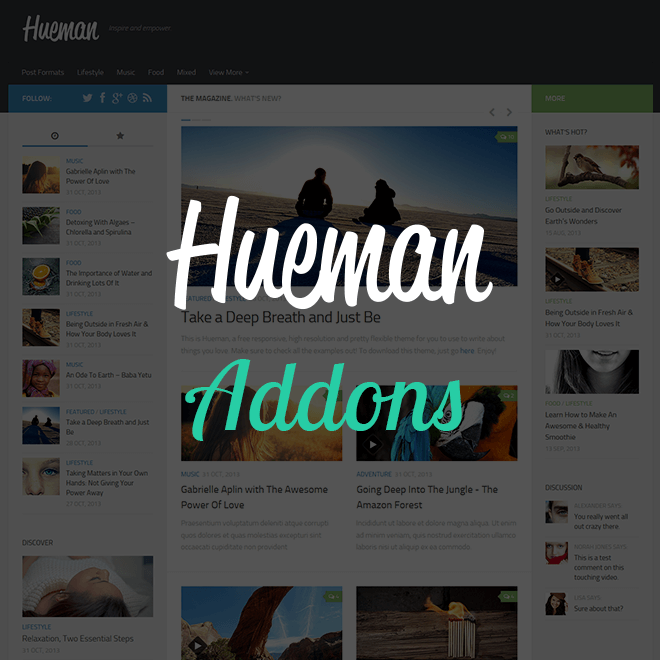
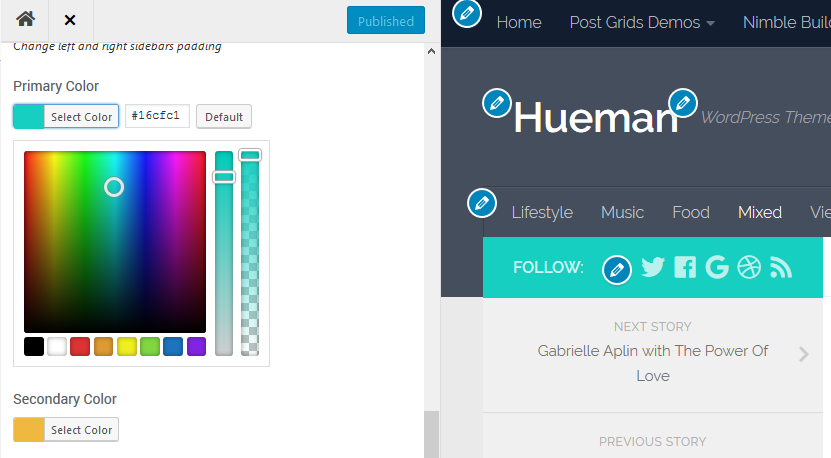
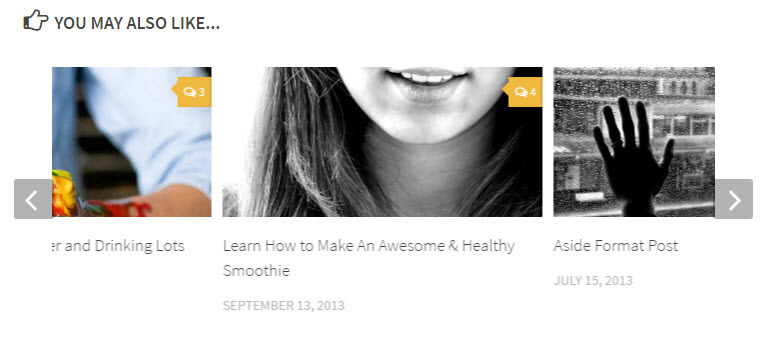
49 thoughts on “Hueman v3.2.9 release note”
Hi,
Hueman V3.2.10, what does it change?
Thank You
Hi,
Not much. Mostly code improvements.
I always publish a release note for a new version here : http://presscustomizr.com/category/hueman-releases/
Hi,
Thank you, yesterday the post for the new version is not published yet
Oh ok, it was not in the right category !
Hi, is there a way to customize the css? I need to make an adjustment. KR Brian
I put my links of social facebook, youtube, twitter, but have not appeared icons. what can I do ?
Thank’s for your support,
Hi,
What is your site url?
Is it happening in this release only?
It might be a good idea to post at the support forums. Thanks 🙂
Hi Menaka thank’s for your support,
my web site is http://www.vitaemusicalive.com
Yes the problem is happened only in this release.
Hi Nicolas,
I put my links of social facebook, youtube, twitter, but have not appeared icons. what can I do ?
Thank’s for your support,
Hi Nanda, please report your issue in the Hueman theme forum : https://wordpress.org/support/theme/hueman
Thanks !
Hi,
I am looking for several hours, to help a person has who I advised e theme hueman.
He wants to put a Header Image and have the title of his site that appears above, I do not see how, because as soon as we put a Header image, the title of the site disappears automatically.
I know I could ask the question on the wordpress.org forum, but I’d rather have the solution by the author of the theme than by other users of the theme.
Thank You
Hi,
Apart from other users of the theme, we have one of our team members handling the support forum. It would be ideal to post the question at the support forums.
Hi,
the question is not for me but to help a person, I will not create a topic on the forum, so that I can ask the question here, and maybe give an idea to the author of the theme, to leave the choice to the users of the theme to have the title of their site on a header image or not.
It is an option there are other topics, have a Header Image and the title of the site appears on it, I thought that this could give an idea to the author of the theme.
I asked the question on the forum.
Thank for you no help.
I really love the theme but there’s one thing I’m really missing: I’d like to have the ability to add custom post types to the recent/popular posts tabs of the Alx Tab widget, so that I can choose myself which post types to display (posts, customs post types or a combination of both). Is there a change this will be included in future?
There’s nothing planned about this, but this is a good point. Thanks
This theme not is compatible width php7 : ( ¿When?
Hi David,
The team is currently working on it. This will be done in the coming days.
Thanks for your patience 🙂
Hey Kerrie, that’s another interesting design idea. Thanks.
OK fine then, thanks.
Ok found it.. i just had to bring back the Heuman dynamic tabs from the widgets menu!! I’m new to the this! All good
Hi there, after the latest update i no longer have dynamic widget right sidebar as before.. now instead, all my widgets are shown as a typical scroll-down list.. is there a way to bring this back or is it lost for ever??
Hey, Nicolas, could I request a feature for the premium version of Hueman?
It would be great to have a page template with optional wide margins for pages with no-sidebars, just for the desktop template, obviously.
Makes reading clean pages easier. Thanks!
Oh, found another issue after this update, Nicolas. My png header image (my logo plus text design with a transparent background) has moved to the center of the header instead of the left where it was originally set in the Hueman theme. I have created a child theme to reinstall my customisations, but I don’t know what exact code to use to get the header to the left again – nothing I’ve tried is working. The header looks fine on phones (fills the screen width), but looks silly on desktop and tablet devices. Can you advice, please? Thank you!
Hello Kerrie,
This request is more a candidate for the theme forum where volunteers and presscustomizr team members are trying to help on specific topics.
https://wordpress.org/themes/hueman/
Thanks
Thanks, Nicolas, I’ll take a look there.
Same problem. 95% of my readers are mobile. Sorry Kerrie – put the reply in the wrong spot.
Same problem. 95% of my readers are mobile.
Thank you for saving and maintaining Alex’s original Hueman theme.
Just one issue with the v.329 update: The button is ticked by default in “Header” to add an auto menu to the Header section, even though the menu is already located at the Top and Footer from my original choices. Took me a panicked hour yesterday to find out how to delete the three rows of menu page links! as I was looking under “Menus” rather than “Header”. Maybe just a little tweak will save others from this issue. Thank you!
Hello Kerrie,
Thanks for this very useful feedback.
I agree, this would totally make sense to add a note in the “Menus” panel, explaining where to disable the default page menu.
This is going to be improved in the next release.
Cheers !
Hi,
Noted. What kind of features do you expect?
Remove
1) Website Option remove
2) Edit Leave a Reply
3) currently Comment name , comment text, reply button all are same color (black)
user can not attract while seeing (so please add colors )
so you can make customize like
—————-
Reply button move to Right side Bottom with color & background color
————————
you set these option in theme customize section
————
below website comment section is good you can try this way
www. wpbeginner .com/plugins/7-best-wordpress-backup-plugins-compared-pros-and-cons/
Thank you Nicolas for you awesome work. I will upgrade to premium when you release it. Keep up the good work 🙂
Thanks. Glad that you like it. 🙂
-On behalf of Nicolas and his team
Great. Thanks
Thank you !!
You’re welcome 🙂
hello Nicolas
please make comments section more stylish in hueman theme
I feel like im using premium theme , without paying for it. Thanks you so much hueman theme team.
🙂
Hello,
The premium version of Hueman will include an advanced live font customizer, incuding a collection of Google Fonts.
Footer and Header code is a good idea, it might be included in the free theme shortly.
Ext Links : yes that’s a good point and those additional features are interesting.
Thanks
Hello @Nicolas
Please Add more theme customization
Google Fonts
1) H1,H2,H3,H4 custom font & font size & Color
2) footer & Header Code insert
3) you added external link image that is very Good but disadvantage is External Links Configuration not availble ( external links Nofollow, Domain whitelist to Dofollow )
this is availble with some plugins but we install so many plugins already this is the reason to we avoid installing plugins
please add this features
if you any qurey reply
What are the chances we could get the option to display the featured image as the header on a single post page?
Hi Jarret, this is currently being developed as part of the premium version of the Hueman theme. ( Available in 2 weeks )
By the way, thank you for this wonderful theme, you are doing an excellent job, cheers
Thanks, really glad you appreciate it 🙂 !
Hi Nicholas, not sure how this update is safe for child themes. I lost my previous child theme settings again. Does it mean that from now on the updates won’t affect the child themes anymore?
Hi,
An update should not affect the child theme. If you had a problem, then please investigate if it was due to any other reason.
Please post at the support forums for further help. Thanks 🙂
Hi Dan, what settings did you lose ?