Hi !
Those last days I have been working on some improvements for the Customizr demo site.
I have come up with a dropdown panel giving control on some theme settings, like the skins or the home slider options, and also allwing to change the extensions settings. As of now, you can play with the Featured pages unlimited settings but there are more extensions demo to come!
This panel uses cookies to work, so make sure you have activated them in your browser before testing it.
I hope you’ll enjoy this and i look forward to reading your feedbacks!




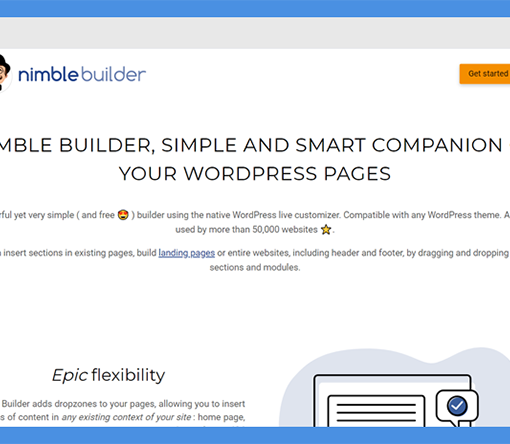
15 thoughts on “Discover the new demo settings panel”
Hi, Nicolas.
My apologies as I feel like this comments is going in the wrong place. I’m struggling with getting support with password protecting a page unsung the Customizr theme.
Here’s a link the the wordpress support forum post from a month or so agao:
http://wordpress.org/support/topic/password-protected-pages-not-working-with-customizr-theme?replies=6#post-5317722
Any ideas or thoughts are appreciated if you’ve seen anything similar in the past that might help me with this.
Cheers,
Rob
Hi Rob, after re-test on a clean install (without any plugin and with the very last version of the theme and WordPress) this feature works fine for me in Customizr.
I just answered the forum thread. I hope this will help you.
Best and enjoy the theme.
Thank you, Nicolas.
Much appreciated.
How do you change the link color? Blue on grey in the footer is not what I had in mind. Can this be easily changed?
Hi Brian, did you check those snippets : http://www.presscustomizr.com/snippet-target/footer/ ?
If you are new to Customizr (and WordPress), you might want to read this short guide on how to customize Customizr.
Then, you can you try to make a research in :
1) the Customizr theme documentation
2) the FAQ
3) how to make a research in the Customizr user’s forum
4) the Customizr code snippets
If you still have issues then post a new thread in the the Customizr user’s forum and we’ll do our best to help you.
Thanks and best regards
I’ve been trying to add some custom CSS but it did not eventuate as I envisioned it would, so after trying to hand code a fix I ended up uninstalling the theme, hoping that on a fresh install I cold basically start over, but it seems my self hosted site saved a version of the CSS edit I attempted, thus once a fresh install of the theme was completed, it returned me to where I was prior to the uninstall.
Can anyone suggest a method to achieve a fresh install of the theme, or a work around to solve my header issue, as it is simple text as it will not allow a custom image.
Thanks
Hi Mau,
If you have been adding Custom Css, you can easily delete it in the customizer panel.
About your WordPress install, I think you might have a wider audience (and answers) about this subject on the WordPress user forum here : http://wordpress.org/support/
Best
Hi Nick
I tried this with no success, which leaves me with no resolution, any further support is appreciated.
Thanks
Thanks so much for your quick response! Cheers.
Hi — we’re revamping our website and we love the look of your Customizr 3.1.6 and are planning to move our site this this theme. But we have one question, on your color choices on the site the Green is perfect and we are having our logo (which already has green in it) redone. We’d like to be able to match the green in our logo to the green available in your theme. Can you tell us either the panetone or the coding color number so that we can achieve this?
Hi Vanessa, the hex color code for the green skin main color is : #9db668
Thanks
Hi, do you ever give a discount to charities? I do the website for the Humane Society of Warren County, Tn and would like the extra features but money is always very tight as we work entirely off of donations. We are an all volunteer group and this is my first Wordpress theme to use and I like all of the features in your theme. Also I am having an issue with my slider, the picture is off center and even though I edit the photo it is not showing the changes on the website home page slider. (The picture of the two dogs in the bath). When I view it in the edit page where I have cropped and resized the picture it looks ok but it stays unchanged on the slider. Since this is my first time using a slider and I am learning as I go I may have missed something. Anyway to add a feature to let you center/move the picture instead of trying to guess on how to resize to get correct fit?
How can embed search box into the header,or at the top right of the screen?
Hello, I’m having trouble setting the dropdown menu. I follow all the steps and my dropdown menu does not work. Have tested it with other themes and the menu works only in costumizr theme does not work. I need to resolve this. From the main menu, the father and sbmenus line are all aligned not respecting the hierarchy. I need help urgently. Thank you.
Hi Lidia,
The menu in Customizr are working the same way as in other themes. More about menus in WordPress here : http://codex.wordpress.org/Appearance_Menus_Screen
Did you try to make a research in :
1) the Customizr theme documentation
2) the FAQ
3) the Customizr user’s forum
4) the Customizr code snippets
You might find all answers to those questions! If not then post a new thread in the the Customizr user’s forum.
If you still have issues then post a new thread in the the Customizr user’s forum and we’ll do our best to help you.
Thanks and best regards