Some minor fixes in this new release.
No impact for child theme users.
We’re working on a important new release in the coming days !
Thanks for your time 🙂
= Changelog 1.2.22 May 6th 2016 =
- Fix: Pro Slider : do not try to access a $POST (array) field not set when saving the post meta
- Fix: remove grunt live reload script
- Fix: border-collapse specify ‘separate’ instead of ‘initial’: Opera fix should work with IE too, needs further tests
- Fix: fix wp media insert in front fixes
- Fix: fix WooCommerce variation not visible on a product page fixes
- Fix : rename Finnish translations to match Wordpress cor
- Fix: fix potential issue with the dropdown limit to viewport and some plugins
- Imp: be sure drodpown are displayed when overflowing the header/navbar
- Imp: allow wc-cart in the header ajax update


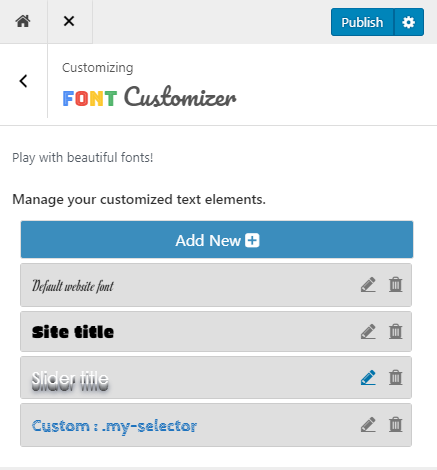
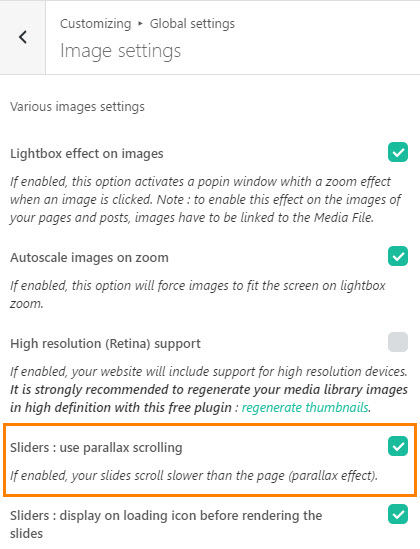
17 thoughts on “Customizr Pro v1.2.22 ( Customizr free v3.4.21) release note”
Looks like you guys have not released an update in a while. Usually every month there’s an update. I hope Customizr is still being continued… Keep up the good work 🙂
Hi Dan,
Customizr is still being continued, yes.
Thanks for your support.
-On behalf of Nicolas and his team.
hello ,I want to ask, how can I make a dropdown list for select language near the social media icons on header as flags, I have a pro version and need your help please
thanks
Hi Ahmad, as a pro user please use the support form here : http://presscustomizr.com/support/
Our team will do its best to help you.
Cheers
Hey Ahmad, maybe try the qTranslate-X Plugin. I use it and have a dropdown for language, Check it on my page. http://blog.soerenkracht.com/
Here’s a suggestion for the new release: add a simple option to activate shortcodes on widgets, e.g.
add_filter(‘widget_text’, ‘do_shortcode’);
I know, I could do a child theme just for that! But I’m too lazy: a whole child theme just to add a single line of code sounds like way too much trouble for me 🙂 So i just keep copying & pasting that line to functions.php every time you do an upgrade. But this could simply be an extra checkbox somewhere.
Keep up the good work, as someone already mentioned, once you go Pro, you will never want to go back… even it means shelling out some money every year to keep the licenses up-to-date! It’s well worth the trouble (and the cost)!
🙂
Thanks for the suggestion !
I’m using built in widget for tags and categories, I can edit its title but actually i want to remove its title. After i leave it blank. It auto shows Categories and Tags.
Hi. You theme is really good but i have one problem with it. Our business is categorized in product lines and every product line has sub products. For this i made custom menu and sub menu item. The sub menu item should go exactly right and first menu should be seen completely but it doesn’t happen. I don’t have coding knowledge, could you please advice me what to do without any harm to existing structure? Please solve this issue for me.
NIce one! going pro soon. Please fix the secondary menu on mobile, it shows up for a few second before hiding behind the hamburger menu. It should hide automatically without showing at all. Thanks.
Thanks.
Can you rreport the problem on the forum : https://wordpress.org/support/theme/customizr/
This is where the team collect and adresses all issues.
Hi,
I’ve seen your thread of the forum : https://wordpress.org/support/topic/editing-in-customizr-now-unavailable?replies=4
This is of course not the expected behaviour. I can’t replicate the problem on my side.
You might want to try the usual debug workflow which is :
– update to the latest WP version
– deactivate all your plugins
– clean your browser cache
If you’re still having the problem, please follow up on the WP.org forum and we’ll o our best to help.
Thanks
Thank you for your work on this. I’ve been using the free version on my blog. I’m really digging it!
I’m planning to either get the pro version or donate. You totally deserve it 🙂
Keep up the fabulous work!
Thanks Daniel !
Daniel, I can only say, once you activate pro, you don’t want back. the pro version is so versatile, I am now using it on 2 main sites, in totally different configurations. Superb!
http://www.schoolvandetijger.nl is one
Oh wow, guidance! Your site looks so sharp ?
Thanks for sharing the link with me.
So, yes, I’ll likely just go to the pro version.
Cheers!
— Daniel
When I go to “Appearance” – Customize in my site I now get a blank left hand Customizr maenu – only the “Widgets” designation appears (nothing else). I’ve cleared the cache, restarted both Firefox and Safari browsers, and now updated to your latest version — and it’s still not working. I’ve asked WordPress to check it and they can’t duplicate the problem. What can I do?