Where to copy/paste this code?
The simplest way is to use the Custom CSS section of the customizer option screen. If you have many customizations to make in CSS and PHP, then we strongly recommend you create a child theme. Everything you need to know about creating a child theme with Customizr here.
/* START OF Change the features of the Tagline */
.navbar-wrapper .navbar h2, h2.site-description {
/* Change (red) font color */
color: red;
/* Change (Garamond) font family */
font-family: Garamond;
/* Change (20px) font size */
font-size: 20px;
/* Change (19%) move to left */
padding-right: 19%;
/* Change (normal) italic-normal-oblique */
font-style: normal;
}
/* END OF Change the features of the Tagline */

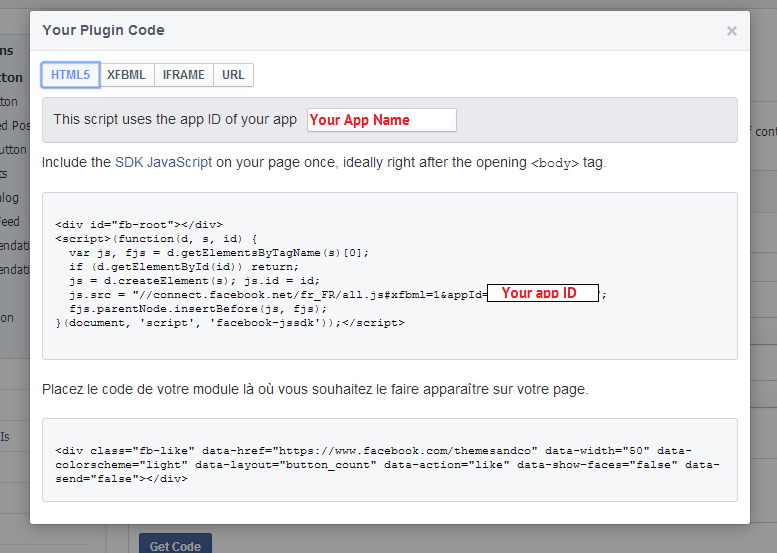
17 thoughts on “Change the features of the Tagline”
Hi, i’m going to buy the pro version for my client once we agree on the website design but my client is not a fan of ‘italic’ writing and every Tagline font option is italic.
What CSS code would I have to paste in to simply take the italic feature out?
Regards
Damien
Hi, you’ll find exemple of codes in those forum topics :
https://wordpress.org/support/topic/need-help-with-tagline-changes?replies=4
https://wordpress.org/support/topic/tagline-font-and-color?replies=5
Hope this helps 🙂
hi, I would like to put just some of the words of my tagline into italics – is there a snippet for this that I have not found?
Thank you!
Hi, I would like to make some of the words in my tagline to use Italics? – I’ve looked for code but cannot find it
Thank you!
Brendan
I noticed that my pics that are inserted into the blog are square shaped instead of the rounded shape on the home page. Please provide the CSS code that I need to make all of my pics have the circle shape.
Thank-in-Advance
Buffy Anissa
Hi Buffy,
Images used as featured images of post will be displayed with the rounded shape and the special effect on mouse hover, but only in the post lists : blog page, archive pages (category, tags, author,…).
In a single post or page, if you insert an image in your content, it will be displayed without this effect by default. You need to add the following CSS code to your theme, (either in the Custom CSS field or in the style.css file) to display all post/page image with the rounded shape :
.entry-content img { -webkit-border-radius: 60px; -moz-border-radius: 500px; border-radius: 900px; }Cheers
Nicholas,
Thank you so much for this code, it is just what I was looking for!
Finally I found what I have been looking for…
Thank you!
Thanks for this, Dave. Seems to be working fine for me as modified below – with the exception that when the viewing window narrows sufficiently to force the tagline below the logo, the tagline font styling reverts to the default. How can I force my style mods to apply in responsive scenarios? My site isn’t live yet but I can post a screen grab if it helps.
.navbar-wrapper .navbar h2 { /* Change (red) font color */ color: #d3392e; /* Change (Garamond) font family */ font-family: Helvetica; /* Change (20px) font size */ font-size: 18px; /* Change (19%) move to left */ padding-right: 9%; /* Change (normal) italic-normal-oblique */ font-style: normal; font-weight: 200; }I think the answer’s here:
http://www.presscustomizr.com/snippet/center-header-block-items/
I hadn’t realised that we had two Taglines. Hopefully I can cherry-pick some code from there to apply my font styling to both of them. If so, I will try to make the secondary Tagline font size smaller than the main Tagline (as things stand, it is actually a bigger, bolder font than my re-styled main Tagline).
Hi @chappie,
Use the following selectors to include responsive behaviour for tagline :
Hope this will help
That did it!
Merci bien, Nicolas.
Hi,
So where do I put this code exactly?
I’ve tried putting into custom css, but doesn’t work, the color of tagline still changes when resizing window.
Thanks!
If it works before resizing (it should, though I’ve added a new selector, h2.site-description, this morning), then you need to look into @media statements that kick in when you change the size of the viewports. Try this snippet
Thanks. It works perfectly now!
Having trouble getting this to make any visibile changes to my tagline. I’ve used other CSS and Functions from this site to center the tagline and logo, but now I can’t change the font style or color.
Thanks
Most of these Snippets are tested standalone, so it is possible that when added to other CSS code they don’t work quite as intended. I’d suggest the Forum would be a better place to get a solution for this, and include a link to your Site.
Thanks for using Customizr.