Where to copy/paste this code?
The simplest way is to use the Custom CSS section of the customizer option screen. If you have many customizations to make in CSS and PHP, then we strongly recommend you create a child theme. Everything you need to know about creating a child theme with Customizr here.
/* START OF Add a border underneath the Slider */
/* 2px=thickness, solid=style (dotted-dashed-solid-double-groove-ridge-inset-outset), red=color */
#customizr-slider {
border-bottom: 2px solid red;
}
/* END OF Add a border underneath the Slider */

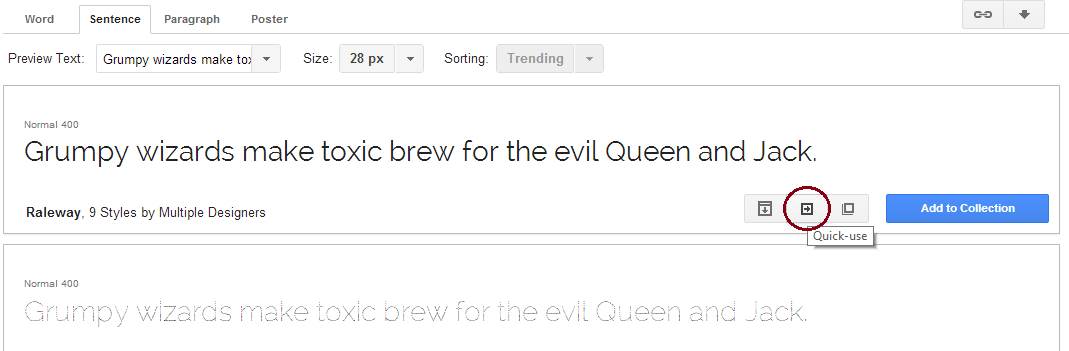
3 thoughts on “Add a border underneath the Slider”
worked perfectly, had to re-add another code for the *border-bottom to border-top* as red is the preferred brand color for my project in place of the code Sir Dave gave..
/* 2px=thickness, solid=style (dotted-dashed-solid-double-groove-ridge-inset-outset), red=color */
#customizr-slider {
border-top: 2px solid red;
}
Thanks for your quality effort Sir,#The_Newbie++ getting skilled up…winks
The border does not adjust to all image sizes. Can you help?
Heather, I’d suggest the Forum would be a better place to get a solution for this, with a much wider audience to help fix problems. And please include a link to your Site.