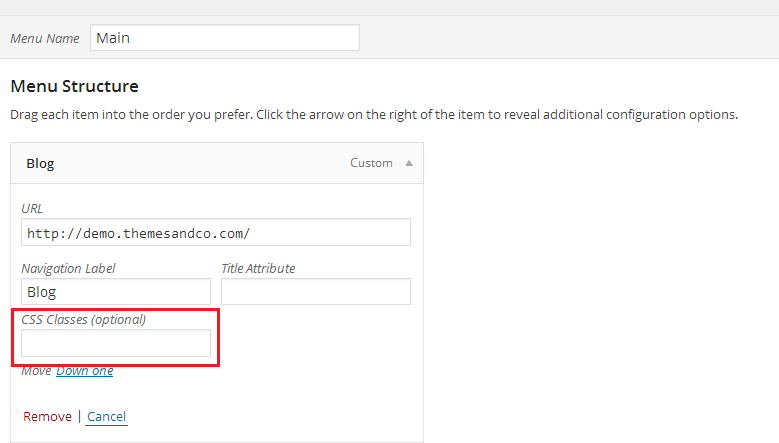In WordPress, you can easily style your menu by adding css classes to each items and make use of it. Go to admin > appearance > menu Click on Screen Options (top right of the screen) Check the CSS classes options in the “Show advanced menu properties” panel add your […]
Target: Menu
The Hamburger Menu or the 3-bar Menu of the Customizr theme has the default label ‘Menu’ next to it. To change the default label to custom text, just paste this function into your child-theme’s functions.php file. /************************************************************************/ /* Change default menu label ‘Menu’ to ‘Custom Word’ /************************************************************************/ add_filter(‘tc_sidenav_menu_button_view’,’my_menu_label’); function […]
Here’s a simple snippet in order to display the vertical menu only in mobiles, keeping the regular one in desktop devices: add_filter(‘tc_opt_tc_menu_style’, ‘tc_vertical_menu_in_mobiles’); function tc_vertical_menu_in_mobiles( $type ) { return wp_is_mobile() ? ‘aside’ : $type; } Where to copy/paste this code? Add it to your child-theme functions.php. Everything you need to […]
There is a lot of debate on the value of the 3-bar Hamburger Menu on the web. A fairly common request is to remove it from the Customizr navigation, so this Snippet was written to achieve that. The snippet removes the 3-bar menu, but does not attempt to change the […]
If you need to move Header Block Items, 3.3.* release created more options for doing this in the Customize>Header panel. This Snippet has been rewritten due to the amount of change. The Header Block items consist of: Site Title / Logo Navbar Box, containing: Social Icons Tagline Navbar (Menu) These […]
There are several solutions on the WordPress Customizr forum for adding search forms. Here’s a way to add a minimal search form to the Customizr main menu. Two methods are given here: The first method uses the in-built Genericons magnifying-glass icon. This method is fast, because the Genericons font is […]
Where to copy/paste this code? The simplest way is to use the Custom CSS section of the customizer option screen. If you have many customizations to make in CSS and PHP, then we strongly recommend you create a child theme. Everything you need to know about creating a child theme […]
Add qTranslateX flags to your menu. You need no child theme nor php knowledge.
Where to copy/paste this code? The simplest way is to use the Custom CSS section of the customizer option screen. If you have many customizations to make in CSS and PHP, then we strongly recommend you create a child theme. Everything you need to know about creating a child theme […]
Where to copy/paste this code? The simplest way is to use the Custom CSS section of the customizer option screen. If you have many customizations to make in CSS and PHP, then we strongly recommend you create a child theme. Everything you need to know about creating a child theme […]
This code does work in 3.3. But not one of my favourites! I prefer to remove the Navbar Box and make adjustments. See this Snippet. Where to copy/paste this code? The simplest way is to use the Custom CSS section of the customizer option screen. If you have many customizations […]
Where to copy/paste this code? The simplest way is to use the Custom CSS section of the customizer option screen. If you have many customizations to make in CSS and PHP, then we strongly recommend you create a child theme. Everything you need to know about creating a child theme […]