Dear Hueme theme users,
The @presscustomizr team wish you a successful and happy new year 2018 !
This first new release of the year fixes minor problems reported by our users in the support helpdesk and in the free theme forum.
We have also updated the set of Font Awesome icons to its latest version ( version 5 ). This new set includes many new social icons.
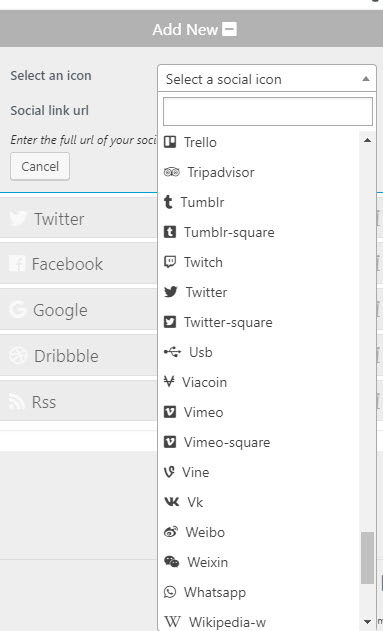
While most of them are unchanged, you might notice some tiny design changes for a few icons.
You may need to clear your browser‘s cache if your icons do not seem to display well on the first load.
What’s next ?
We are concentrating our efforts on an important refactoring of the user experience in the live customizer. It will be much faster and will offer way more possibilities of customization. We’ll publish a post about this in the coming days.
We are currrently prototyping a simple grid builder, allowing us to create sections of posts based on categories, and to embed it in any page.
We are also working on a nice way to create animated background sliders with YouTube or Vimeo videos. The prototype is working perfectly on desktop devices but we still need to improve it when displayed on mobile devices. But we’ll be there soon !
A new Popular Posts widget is being developed, allowing us to displayed the most viewed and most commented posts in your sidebars or footer.
Changelog
- Fix : Multisite compatibility problem
- Fix : Title/Subtitle polylang plugin translation doesn’t appear
- Added : new option to control the visibility of the sharre counters
- Fix : update notice not always dismissable in admin
- Fix : in admin make sure the stylesheet to fix the wp-footer position is printed in the relevant context
- Imp : add translation catalogue (pot file)
- Imp : add the latest WordPress.org langpacks (for pro)
- Imp : update font awesome resources to the latest version (5)
- Imp : make function hu_is_authorized_tmpl pluggable so it can be redefined to include custom templates. fixes #564 #610
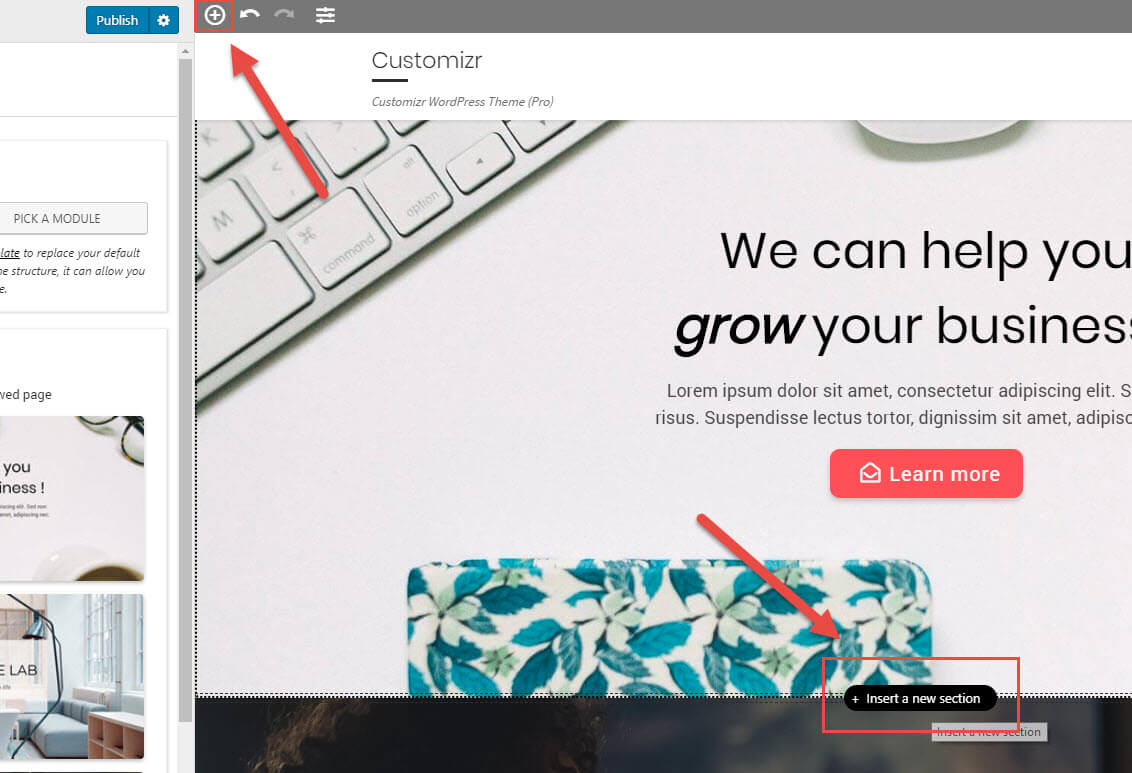



46 thoughts on “Release note for Hueman Pro v1.0.28+ and Hueman Free v3.3.27+”
Hi, I’m using 3.3.27 version. When a post is published, there are two dates displayed: date of publication and date of updating. I would like to erase the second date, because I don’t like it and I don’t need it! How can it be done?
You can edit this in the SEO setting within the cusomizer.
Hola, estoy utilizando Hueman v 3.3.27 y me gustaría cambiar el color de la tipografía del menú, pero no encuentro cómo hacerlo. Solo me deja cambiar el color del fondo.
I can’t recall if my issue relates to this version of the Hueman template, but I notice that the sidebars cause a “scroll-up” on pageload.
On every page on http://balletuin.nl with the sidebars enabled, the sidebars and the main content scroll to the lop. Doesn’t matter if the sidebars are sticky or not.
I noticed that in the body section there appears a class called .is-scrolled when the sidebars are activated. Perhaps there’s a cause? Wondering how to troubleshoot.
The issue has been solved. It was a combination of the mobile menu plugin I used in combination with the Hueman Dynamic Tabs Widget. The developer of the plugin changes it’s code.
I don’t know if I’m the only one have this problem, but since I updated to the recent version of the theme, all the widgets on my second lateral bar and on the footer has disapeared. How can I fix it please ?
i am new to this theme, and it looks great accept one thing. How can i show my featured image in my post, the featured image can show properly in page or search, but clicking in the posts, it cannot be shown….
Hi,
This feature is available in pro version of the theme.
Having issues with my social icons after the update. Cleared my cache and nothing. They are just squares. Help!
You or the makers of Font Awesome changed the name to ‘Font Awesome 5 Free’ in the CSS and that’s why some people are having issues with icons not showing up. It should be font-family:’FontAwesome’; at least in my case because I use IcoMoon and I disabled this theme’s loading of Font Awesome. Could be the issue for other people too though.
FYI — I was just looking at main.css to see the css for a certain part. I didn’t do anything at all to the file but noticed that there was a message under it that said: “There is 1 error which must be fixed before you can update this file.
“
Hi Nicolas,
Sorry to bother yo, hopefully you can help.. I’ve recently upgraded the theme from 2.2.3 to this latest version. Initially I had problems with the header and the mobile menu wasn’t working, then I realised that I need to update the header.php code. Now for some reason I cannot display the logo and the site title like I did before. I’ve looked at all the documentation but can’t get it to work! Do you know what I am doing wrong?
The website is http://www.cotswoldbsac332.co.uk
Any assistance you can give would be much appreciated!
Thanks for your time
Unfortunately a lot of icons aren’t shown right after the update. Instagram icon isn’t there at all. Please fix it.
Hy Nicolas,
the plugin named “Menu Icons” https://de.wordpress.org/plugins/menu-icons/ works perfect in Hueman Pro 1.0.26
In Hueman Pro 1.0.28 I have only square placeholder in the Customizer.
I do not want to miss this plugin. Can you make a fix in the theme??? (same trouble in the free Version)
Hi nicolas,
After update of website theme Hueman Free v3.3.27..
Customize page is not working its unable to load page
/wp-admin/customize.php?return=%2Fwp-admin%2Fthemes.php%3Fpage%3Dwelcome.php…
plz solve this error as soon as possible….
Thank you..
Hi!
After update new version. All Font Awesome icons fails to display.
I cleared browser’s cache, but no work.
I have the same issue, clearing my cache does not resolve it.
Hello
I would like to use the top line:
Telefon 2-836-724-444 Monday – Saturday 9:00AM – 7:00PM
But can not see it in my menu – what to do?
NB. I have the Pro edition.
Tom.
Hello! I can not change the background of the site. I can only select text. You left this function in the paid version?
We updated from 3.14 to 3.27 and faced at least two new issues to report. One was the search Q disappeared and was replaced by a tiny box (I think that is a font misplace). We tried to change the search field in the customizer but didn’t work. The header search field didn’t appear at all… top bar left the little box. The other issue was a new redirect that is slowing the pagespeed (from 3.2 to 9.1) – has to do with a redirect issue with the awesomefonts – I think possibly could be the social media icons mentioned earlier. We rolled back to version 14 cause we’re not sure which version created these two problems. Thank you!
I think the icon display is missing a ‘bookmark’ icon? All other social icons seem to work, but I couldn’t find one for bookmarks, so a square appears.
Hi, the bookmark is part of the new set of icons.
What is the use case to reproduce the problem ?
be of good quality. Change colors where gray is black.
Hi Nicolas. I always must say thank you for best free wp theme when I commenting here. I also have problem with social icons. I have suggest for theme: 1. category name above post title in single page is better to be breadcrumbs home >category>post title it is better for users and SEO and that make easier site navigation 2. to can add more than 3 related post 3. Hueman post widget that can include just specific posts
Hi, thank you for those interesting suggestions. The breadcrumb is definitely a feature that could be the next to be added.
Hi,
Broken Link https://presscustomizr.comcategory/hueman-releases/
for Read the latest release notes
Thank you for reporting the problem
I am using the free theme. I just noticed that the you have updated to… message can’t be closed anymore as it could be before?
It seems to have disdappeared on its own. All is well 🙂
Icon sharing bug here!
Same here! 🙁
Hello there,
I was wondering if [dropcap] issue is fixed in this released. Please see below text which I posted on WP forum.
Also, I just have noticed that after updating the theme to 3.3.26 version, posts are not showing the social media bar sharing icons.
“I am not sure if I am doing something wrong but [dropcap] is not working properly. When the post is shareed by Jetpack sharing plugin or shared manually, either the first letter is omitted (e.g. Apple become pple) or it shows like [dropcap]A[dropcap].
Any help will be appreciated.
https://www.facebook.com/pg/Children-of-the-Ummah-1230683463742092/posts/?ref=page_internal
https://plus.google.com/u/1/b/111175651137636508055/+ChildrenoftheUmmah/posts/9QhWJgy5L32”
Thanks,
Hi,
I’d like to know how the name of this theme is correctly pronounced in English?
Is it pronounced /hjuː/ or /huː/ ?
Thanks a lot
Hi Nicolas,
Thanks for this awesome theme and the work you guys keep doing. One question, I would like to use this code snippet provided by you guys: https://presscustomizr.com/snippet/changing-the-global-column-layout-of-the-customizr-theme/ . However, the snippet works only with the Classical style option, and I can’t find where to set this theme style option. It is not in under the advanced options in the Customizer. Any thoughts where to change the theme style?
Thanks!
Ho acquistato la versione pro, il tema e veramente molto bello complimenti, ma non c è molta differenza con quella free. Pensavo che ci fosse qualche in postazione in più con i post delle griglie . si potrebbero ringrandire le immagini dei post in primo piano?. Nella home page c’è qualche widget da mettere i post?
Hy Nicolas,
I have just updated my test project.
In the customizer backend, no icons are displayed anymore. (only square placeholder)
Unfortunately, I have no time to continue testing ….
Greetings Mike
I had the same thing on my website. Rolled back to 1.0.26 with Hueman Pro. Only the square placeholder was displaying on the frontend (didn’t check customizer backend).
Hi Mike,
Have you tried clearing all caches?
Hi Pentarou,
yes I have deactivated the cache plugin and use a ikognito browser window.
The problem is in Hueman Pro 1.0.27 and Hueman (free) 3.3.26. I tested both.
After rollback to Hueman (free) 3.3.25 everything works perfect as by Johan Moens.
With the latest version everything is displayed correctly in the frontend, but not in the backend.
(only square placeholder)
Hi Nicolas,
I have found the issue for the square placeholder in the backend of all my sites with Hueman Pro 1.0.27 and Hueman (free) 3.3.27.
It is the plugin named “Menu Icons” data-url=”https://de.wordpress.org/plugins/menu-icons/”>
I do not want to miss this plugin (-;
Same problem for me, in both backend and fronted. I think this comes from the new Font Awesome version. I tried to remove all caches but it did not solve the problem. Did you find any solution ?
Hi, your icons are displayed fine for me. It might be a browser cache isssue.
However the share icons are not displayed well.
Yes, sorry, I was talking about the share icons. Using the Chrome Dev Tools I saw that “fa” CSS style is applied in share icons bar while “fab” style is applied in the social networks bar. Maybe there is a problem with Hueman Addons plugin ? Or with the way it is installed on my web site ?
I solved the icon problem in the share icon bar by replacing “fa” CSS style with “fab” CSS style in sharrre-template.php file in Hueman Addons plugin.
For example :
Hope it helps 😉
Mmh … Problem with pre tag.
Here it is :
template: ‘{total}‘,