Dear Customizr theme users,
This new version fixes a minor visual issue affecting the images of the featured pages ( thin lines displayed sometimes ) on Chrome.
Note for child theme’s developers : the template header.php has been updated to improve the compatibility of the theme with plugins. If you’ve overriden your header.php template in your child theme, you’ll need to update it to the latest version.
You can see the header.php modifications on github.
Detailled changelog at the bottom of this post.
Recently introduced in the Customizr theme
Better integration with the Nimble drag-and-drop builder

We have recently released a simple yet powerful section builder named the Nimble Builder.
The Nimble Builder allows you to drag and drop pre-built sections, or create your own sections in live preview from the WordPress customizer. You can easily create column layouts, and add content like buttons, icons, Google maps and even contact forms in any page.
You can see a live example of Nimble sections in the Customizr theme.
You can easily install it from your WordPress admin, in Plugins > Add New.
We are currently working on a knowledge base to help you getting started with the plugin, but you can take a quick tour of the Nimble Builder plugin in action, in the WordPress live customizer, on the screenshots below.
Creating a page with 3 pre-built sections
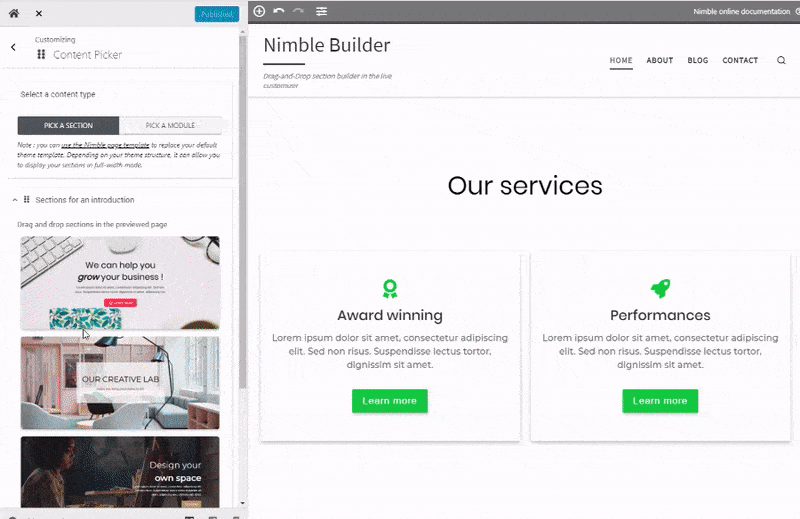
New option for a header on top of your content
We have recently introduced a new checkbox option for your header, allowing you to make it transparent and positionned on top of your content.
The option is available for your home page when using the modern style of the theme.
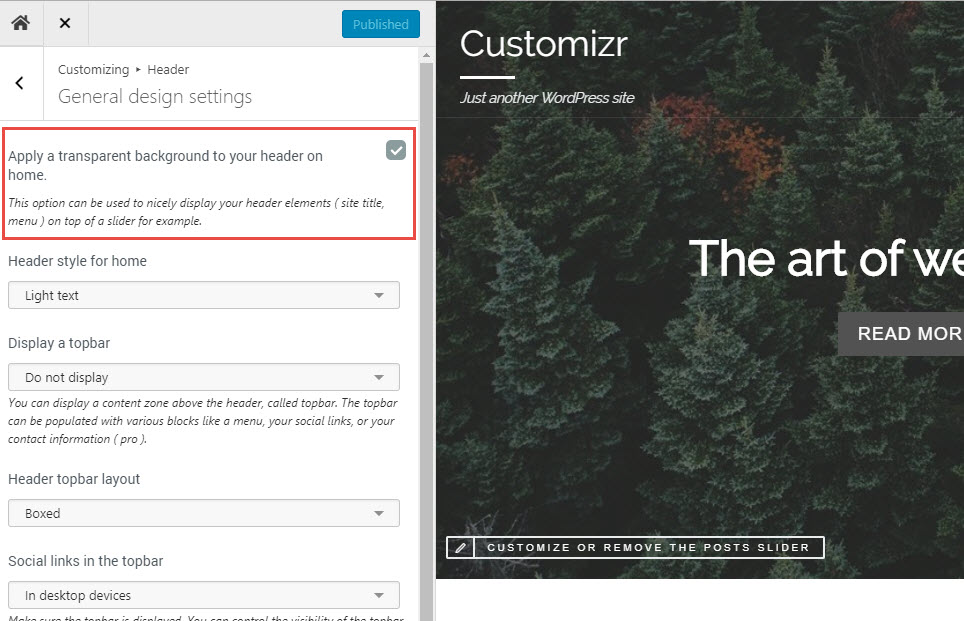
The example below shows how it looks when displayed on top of a home page slider.
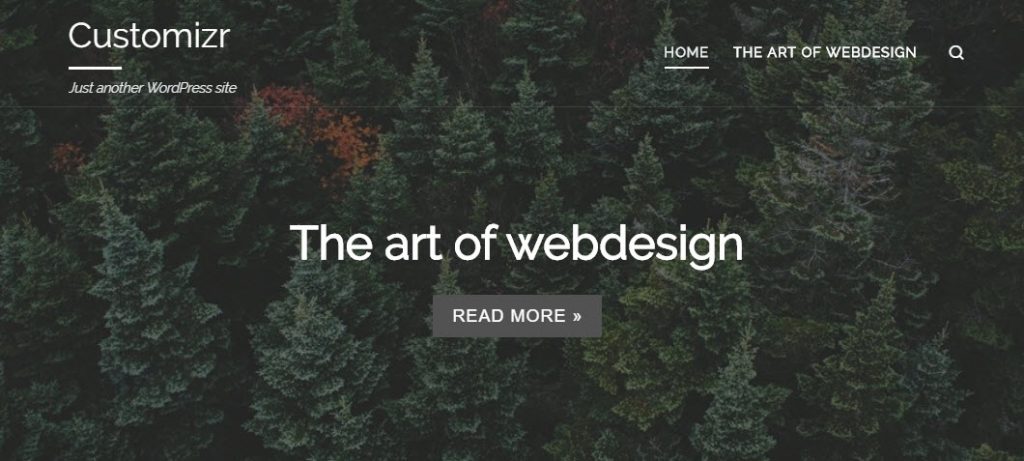
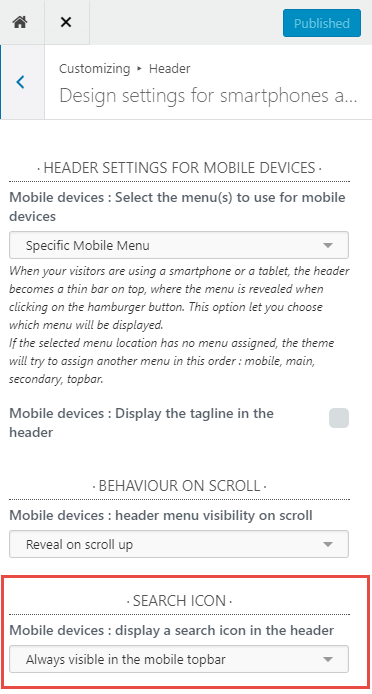
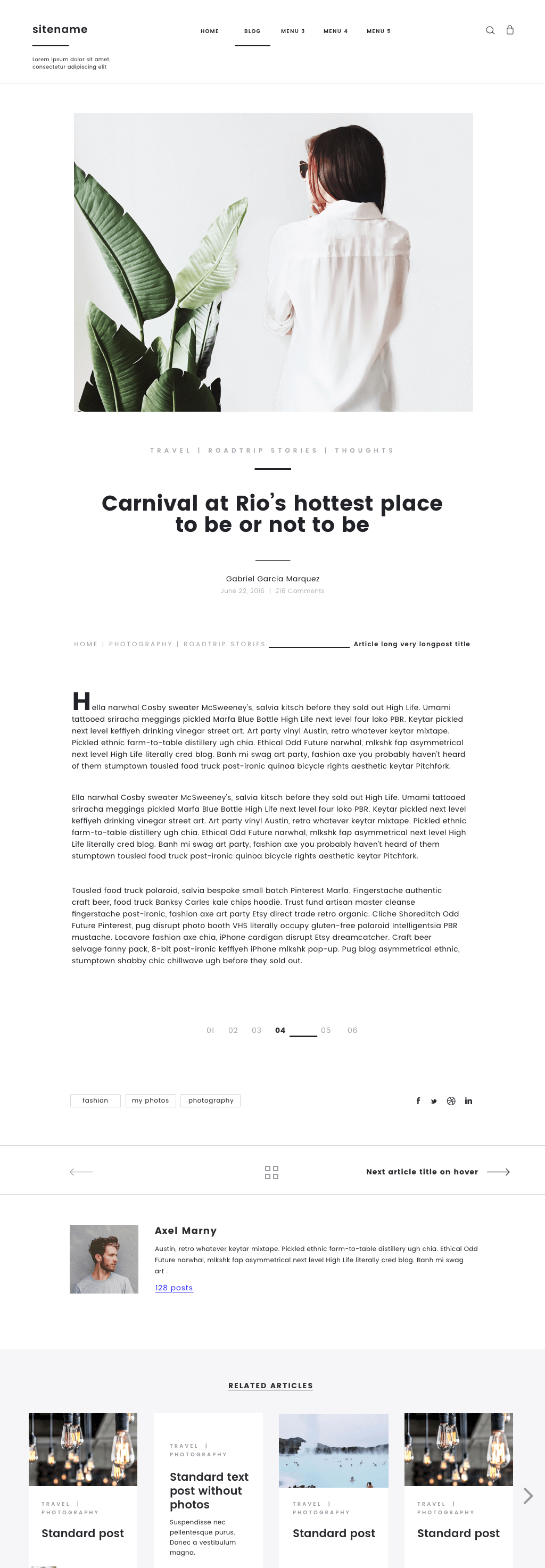


11 thoughts on “Release note for Customizr Pro v2.1.18 and Customizr free v4.1.28”
Hi Nicolas.
After this update, should I copy the header.php file from the parent theme and paste it into my child theme directory.
Github also shows these 2 files changed. Should those be copied down to my child theme as well?
assets/front/scss/0_4_layout/_article.scss
inc/_dev/parts/class-header-header_main.php
Thank you!
Hi, yes updating the header.php of your child theme with the latest parent one is recommended.
Hi,
i havent used the header.php in my child theme (there is no header.php) do i need to copy the header.php from “wp-content/themes/customizr-pro” to “wp-content/themes/customizr-pro-child” ? Or is it enough to have it in the main theme ?
Hi, if you did not override your header.php template in your child theme, there’s no need to do anything.
Hello,
the documentation how to configure the “W3C Total Cache” howto is outdated. An update would be much appreciated 🙂
Thanks!
Hi,
thanks for fixing so fast the visual issue affecting the images of the featured pages.
Best Regards,
Hans-Gerd
You’re welcome 🙂
I did’t find New option for a header on top of your content. Is that for Pro version only?
The option is available for your home page when using the modern style of the theme.
provide option for manual adjusting for post width.
Hi, I’m not sure to understand what you need to achieve. Can you give an example of post width adjustment ?
Thanks