Dear Hueman theme users,
Just a quick release note to let you know that you can safely update Hueman free (v3.6.5) and Hueman Pro (v1.3.5) with the version 5.5.1 of WordPress.
The themes latest version fix a potential security vulnerability.
Changelog :
- Hueman has been successfully tested with WordPress 5.5.1
- fixed : [featured posts slider][CSS] featured post slider broken on some browsers due to wrong CSS rule.
- fixed : [forms] padding in select input breaks text readability.
- fixed : [Gutenberg] CSS rules for table alignment not specific enough
- fixed : [compatibility with WP5.5] adapt customizer color-picker script with latest version of WP 5.5
- fixed : [CSS][plugin compatibility] Code Syntax Block style broken
- added : [CSS] add current theme version as CSS class to body tag
Hueman free and pro are 100% compatible with the latest version of Nimble Page Builder.
Recently introduced in the Hueman theme
New performance options
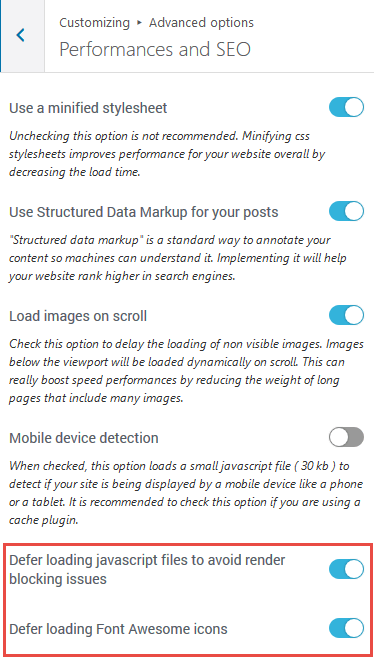
New option to display your posts in full-content when using the classic grid layout
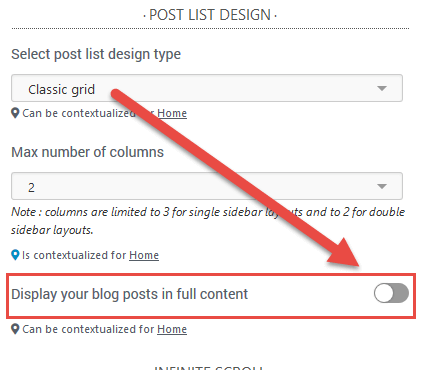
Better control of the post metas ( categories and post dates ) in post lists.
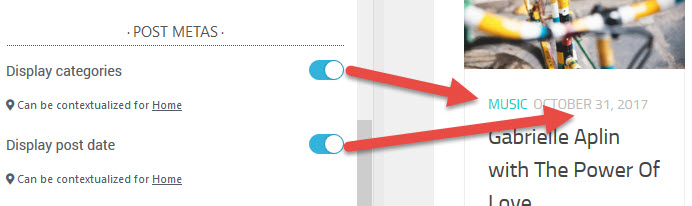
Better control of the display of the featured image on singular posts and pages.
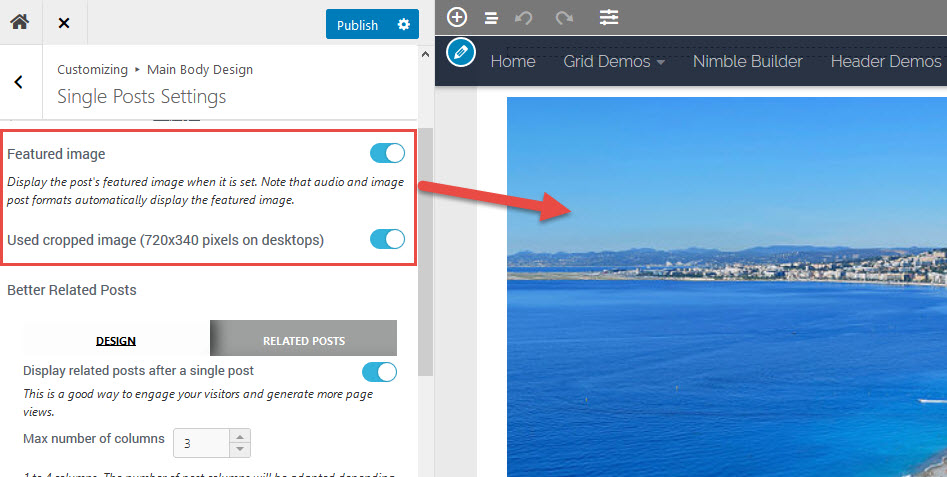
New options for sidebars allowing users to customize the topbox default texts “Follow” and “More”.
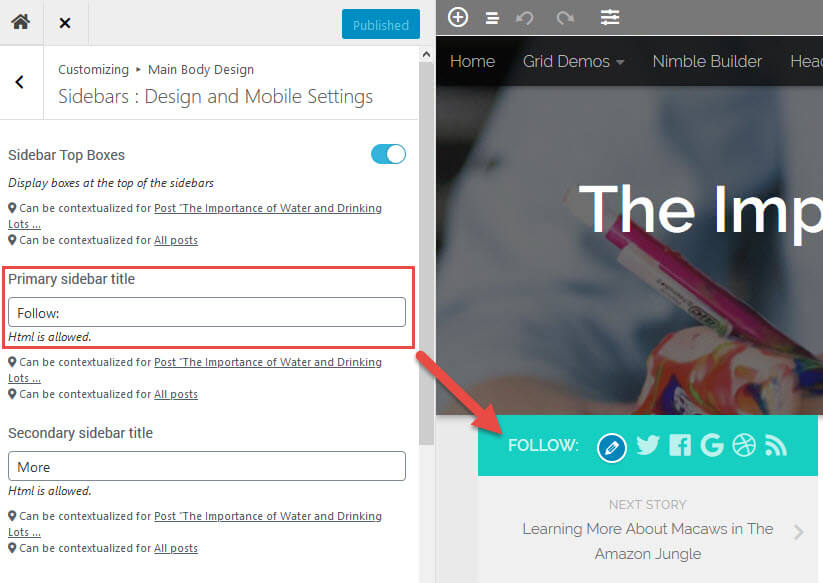
In Hueman Pro, you can now set a minimum height on mobile devices for the full width slider.
This can fix text overlapping problems when viewing the site in landscape display on Iphones.
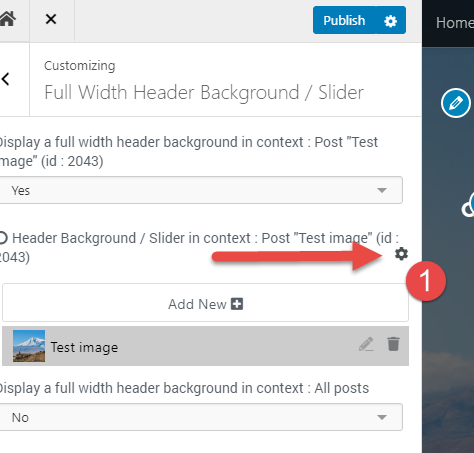
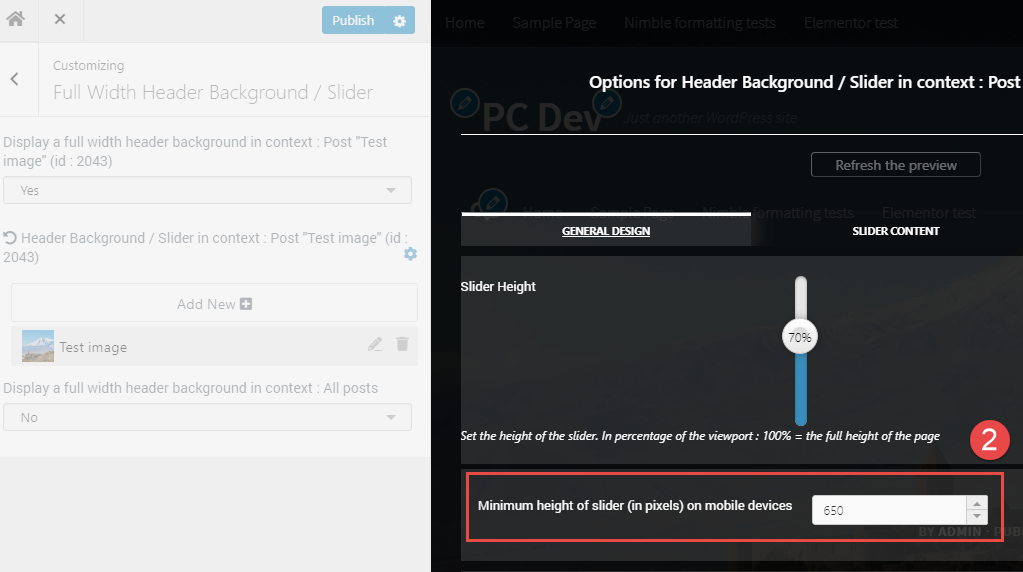
Better support for images and galleries inserted with the new WordPress editor.
Better integration with the Nimble section builder
We have recently released a simple yet powerful section builder named Nimble Builder plugin.
Nimble is a free section builder intended to be the content creation companion of Hueman.
The plugin allows you to drag and drop pre-built sections, or create your own sections in live preview from the WordPress customizer. You can easily create column layouts, and add content like buttons, icons, Google maps and even contact forms in any page.
You can see a live example of Nimble sections in the Hueman theme.
You can easily install it from your WordPress admin, in Plugins > Add New.
We are currently working on a knowledge base to help you getting started with the plugin, but you can take a quick tour of the Nimble Builder plugin in action, in the WordPress live customizer, on the screenshots below.
Creating a page with 3 pre-built sections
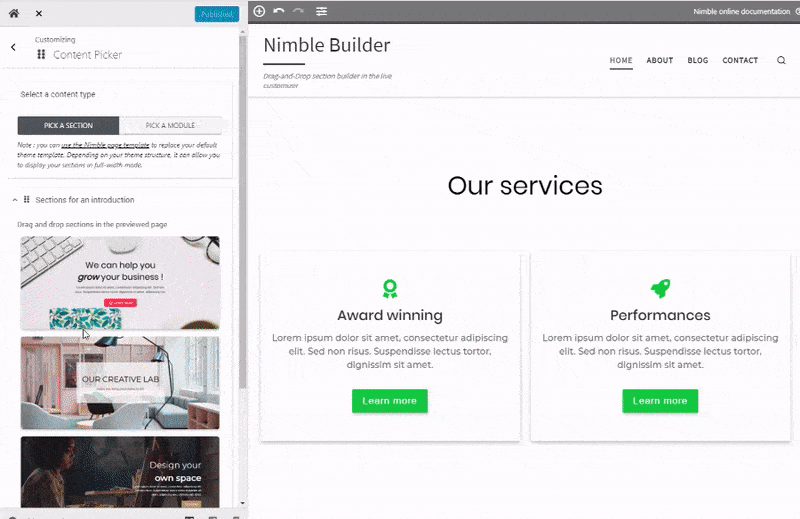
The search button is now displayed in tablet devices.

The footer credits now uses parsable tags like {{year}}
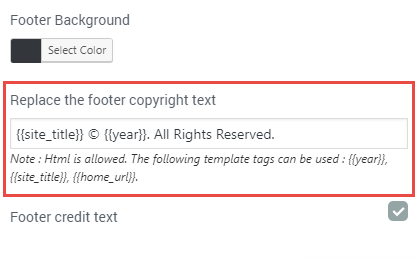
Filtering of the blog page posts by category
You can access this new feature in the live customizer > Front page content.
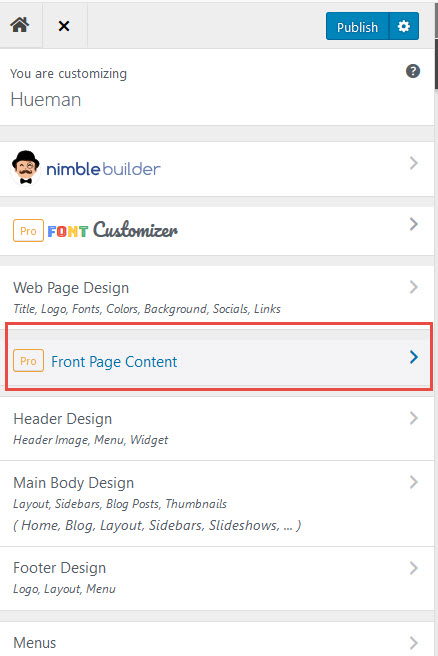
Then scroll down until you find the option named “Apply a category filter to your home / blog posts“.
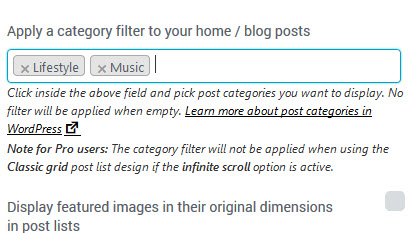
You can select one or several categories to filter your blog page posts.
Nested menus can now be expanded on mobile devices
The option is available in the live customizer > header design > header menus, at the bottom of the option panel.
You can test it in action in the live demo of Hueman.
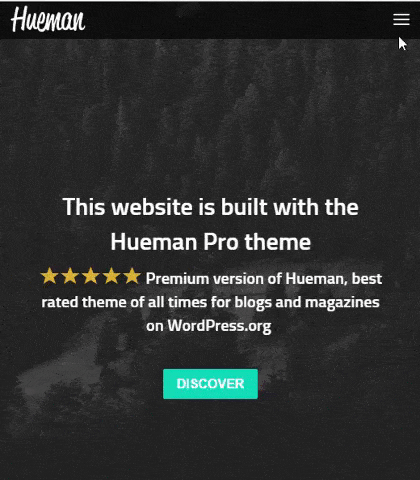
Image credits : Drunk Artist work of Jean-Baptiste Ganne http://www.documentsdartistes.org/artistes/ganne/repro25.html
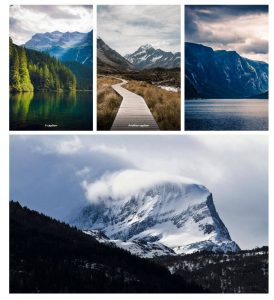

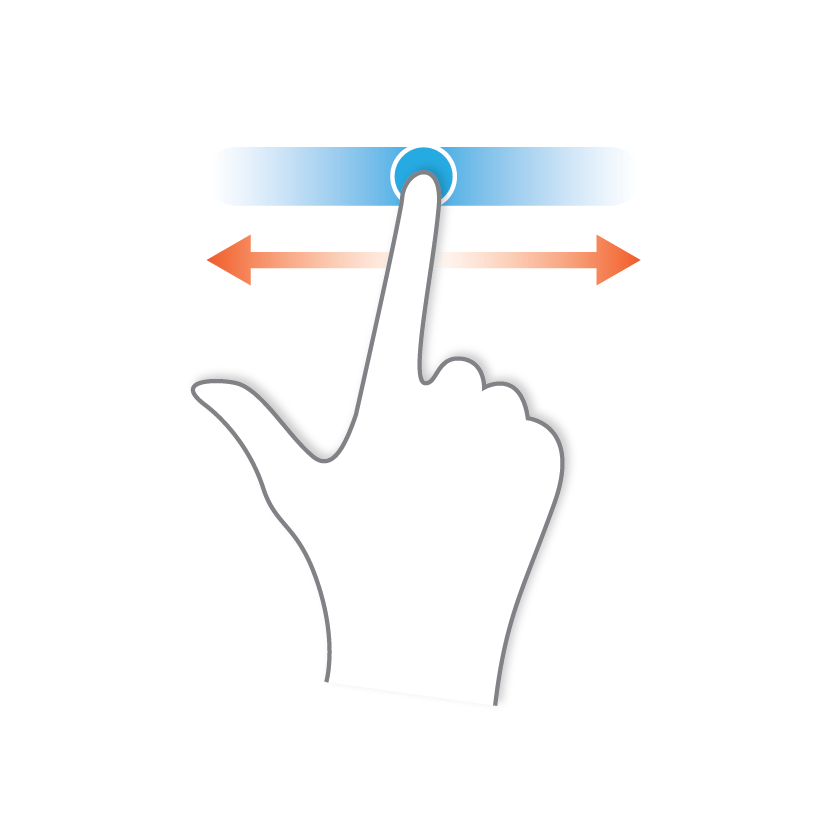

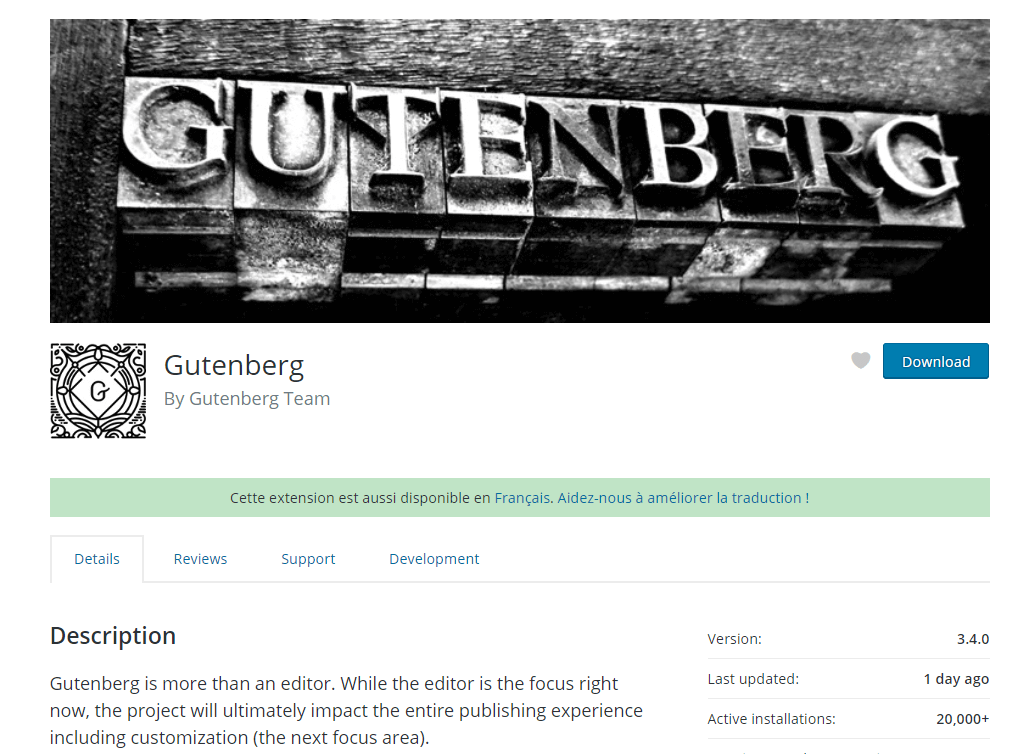
9 thoughts on “✅Hueman free (v3.6.5) and pro (v1.3.5) fix a security issue and are fully compatible with WordPress 5.5.1 🔂”
Just upgraded to WP 5.5.1 and the latest version of Hueman free (v3.6.5). I’ve inserted the WP Table block and only have the choice to show default (instead of lines) and stripes. I do not get a choice to select lines and when I choose default, it only shows the stripes. Is there a setting in the theme that will allow the lines to show in a WP table block?
Hello,
Thanks for reporting the problem.
Please open a new thread about this in the Hueman forum : https://wordpress.org/support/theme/hueman
This is where we address theme requests and issues.
Cheers
It looks like something is wrong with the displayed date above post (Version: 3.6.4 ). Everything posted in October shows up scrambled. Like: Gepubliceerd 2020-%s jaar-2 · Bijgewerkt 2020-%s jaar-2
Or… it’s in the translations (mine is set to Dutch), don’t know. Nothing wrong in the back-end as the data is o.k. in there.
Hello,
Thanks for reporting the problem.
Please open a new thread about this in the Hueman forum : https://wordpress.org/support/theme/hueman
This is where we address theme requests and issues.
Cheers
I’ve done some tinkering on the code myself, and would like to suggest the following.
This would change the current functionality to where the time of last update and publish is no longer evaluated,
Specifically, see lines 23 and 32 on the edited file I have saved on GitHub at https://gist.github.com/RavenHeart81/d531314bdb27c47b5ce3032fe0ae1363.
When I create a post and schedule it to publish in the future, when it publishes, it shows both Published date and Updated date. So, if I write a post today and schedule it for two days from now, it would show Published 9/20/2020 Updated 9/18/2020. A couple of users on my site asked me about this, the most recent example being on https://waynecochran.net/2020/09/13/vulnerability/ (Published 9/13/2020 Updated 9/9/2020).
I am proposing an enhancement that if the Updated date is earlier than the published date, that the updated info would not be displayed. So, in the case of the post I cited above, Instead of displaying “Published 9/13/2020 Updated 9/9/2020” it would only display “Published 9/13/2020” until I applied an update at a later date, at which time it would then show both like “Published 9/13/2020 Updated 12/2/2020”
After installing 3.6.2, the notice that normally appears at the top of dashboard pages saying I’ve successfully updated won’t stay dismissed. I click the close button, and the next page I navigate to, it shows up again. I have already tried logging out of WordPress and back in, to no avail. Everything (plugins, themes, WP itself) is fully up to date.
Thanks for reporting the problem. Yes we’re aware of the issue, this is a bug in the theme.
It’s been fixed in v3.6.3.
Hi, starting August 1 I got dinged hard by Google for having a cumulative layout shift score (CLS) on mobile of 0.52 on all my URLs using the Hueman theme.
I just upgraded to Hueman 3.6.1 with Wordpress 5.5 but is there anything I need to do manually to fix those scores?