Dear Customizr theme users,
Those new releases include performance improvements for the Font Customizer (pro version), and fix some minor compatibility problems with WooCommerce to make sure your e-commerce website will be displayed nicely with Customizr Pro and Customizr free. If you did not read it yet, we’ve published a useful guide on how to setup a WooCommerce online store with the Customizr Pro and free themes.
Support Survey : 15% off on Customizr Pro until January 14th
We are currently working on a new Premium WordPress Support service. We want to make sure we meet your expectations.
Until January 14th, you will get 15% off on any Customizr Pro plan (including Lifetime Updates) by taking this short survey.
What’s new in the Customizr theme ?

We’ve improved the navigation experience for tablets and the performance of the theme when the smart loading option is enabled for images. The smart loading is a technology embedded in the Customizr theme used to delay the loading of non visible images on scroll. This can greatly improve your overall website speed, in particular on mobile devices. You’ll find a detailed documentation about how to improve the theme performances on this page.
This update is safe for child theme users, no modifications have been made to the templates and the core functions of the theme.
Call for translation editors

During the last week, an important effort has been made by the community to translate the Customizr theme but we’re still missing many translations!
Translating online is simple and requires only a user account on WordPress.org.
For the next release, volunteers native speakers of the following languages are welcome to reach 100% :
- Japanese, current score 90%
- Russian, current score 90%
- Spanish, current score 69%
- Swedish, current score 68%
- Arabic, current score 14% but many translations are waiting for approval
If you feel like contributing, please let me know, I’ll ask the team of your native language to give you the Translation Editor role, which willl let you validate translations.
Changelog
- fixed : correctly handle sizes attribute when smartloading resp imgs
- fixed : back to top arrow position option
- fixed : prevent paging info duplication in WooCommerce breadcrumb
- fixed : avoid unbreakable woocommerce product labels ( #713 )
- improved : encode pipes when requesting multiple gfont families
- improved : avoid img smartload php parsing in ajax requests
- improved : rightly handle sizes/data-sizes attribute replacement in php
- improved : use modern window.matchMedia do determine the viewport’s width ( #711 )
- improved : removed language packs already translated on translate.wordpress.org. German (Formal) (de_DE_formal), English (Canada) (en_CA), English (UK) (en_GB), Finnish (fi), French (Belgium) (fr_BE), French (France) (fr_FR), French (Canada) (fr_CA), Hebrew (he_IL), Italian (it_IT), Norwegian (Bokmål) (nb_NO), Polish (pl_PL), Romanian (ro_RO), Russian (ru_RU)
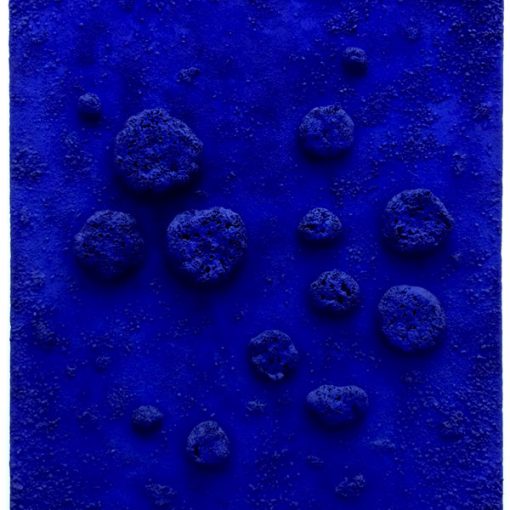
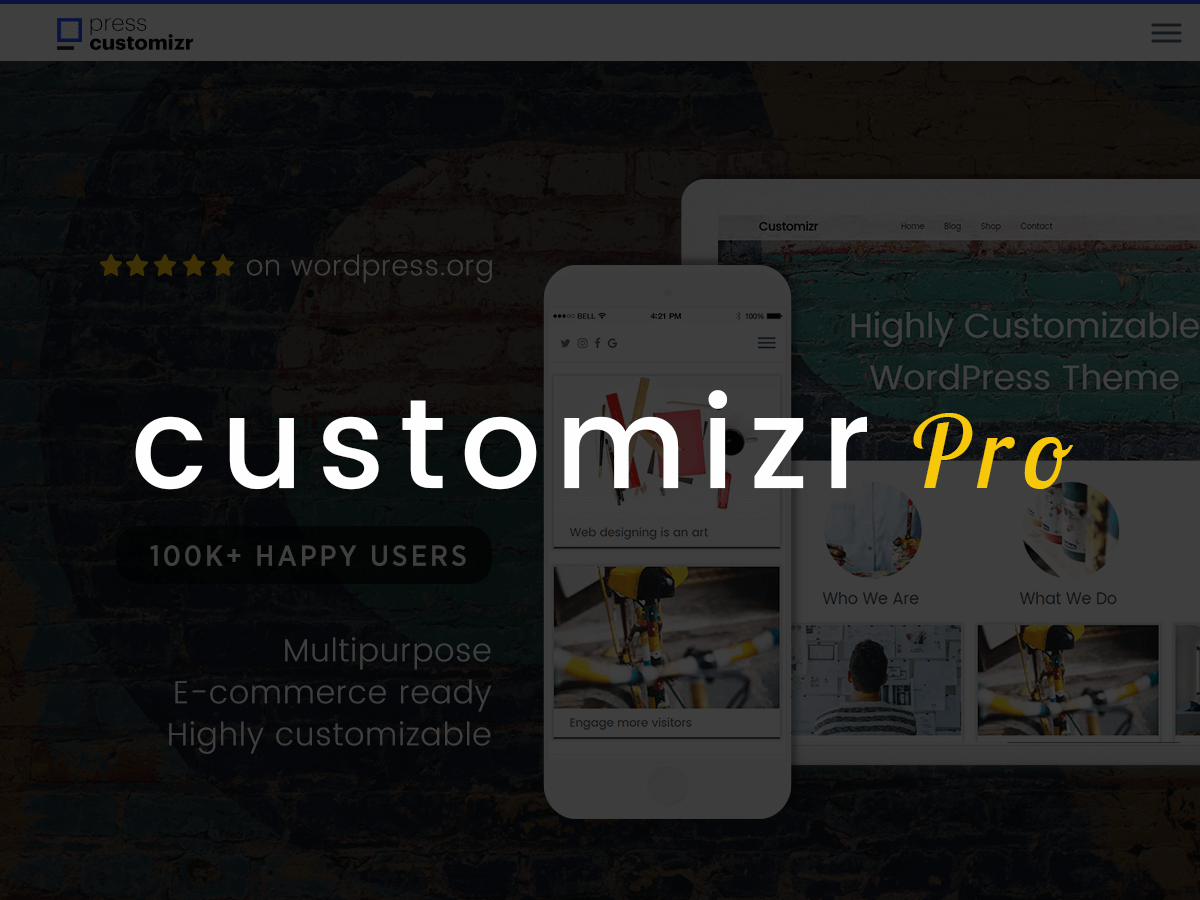
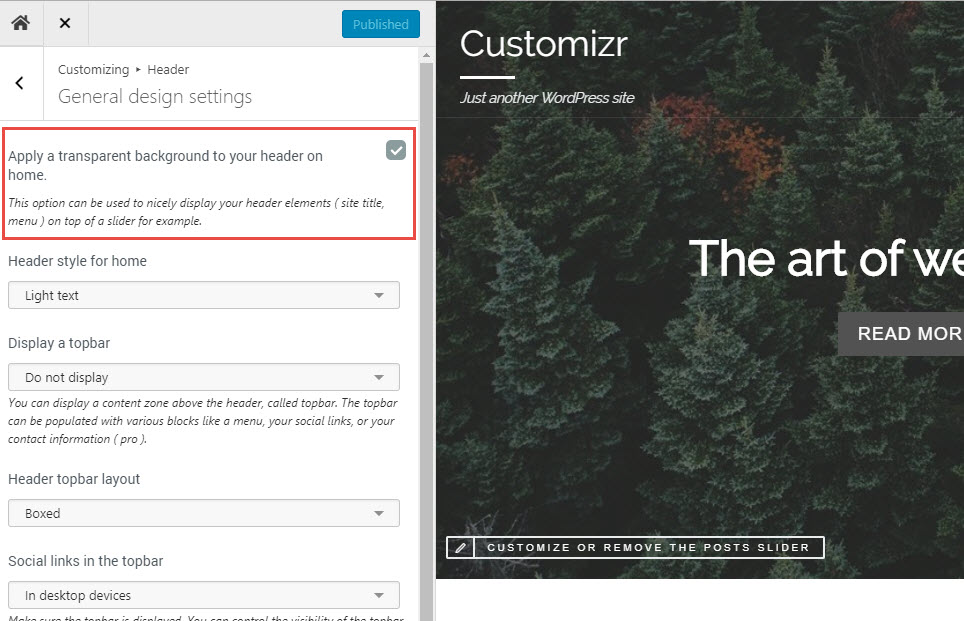
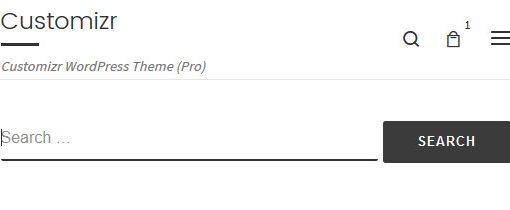
11 thoughts on “Customizr Pro v1.2.38 and Customizr free v3.4.37 release note”
With the latest theme update today the slider ist no longer working. The page ist up and runnig more then a year no issues. The slider on the frontpage (static) ist now viewd in a vertival mode. I’m not a developer! Is there a download with the previous version 1.2.38 customizre pro still avaiable?
Hi Robert, your slider looks fine for me.
If you are still experiencing inconsistencies, please make sure to flush any server side cache or refresh any plugin cache.
Latest update of JETPACK plug caused major image alignment issues in my posts. The problem was not on activation of the plugin but when it is connected to wordpress.com.
Hi Charlotte,
Can you report the detailed problem on this form ?
Thanks
Still got menu auto closed issue on mobile devices after install 3.4.37, as I know this issue was reported on 3.2.1, I also tried patching plugin, nothing changed. is there any solution? thanks.
After the update (Customizr Pro Version 1.2.37 > Customizr Pro Version 1.2.38) the link Design > Customizer
received an HTTP 500 Error…
Probably it does not close the update
With another installation I could reproduce the problem…
I can wait for the next update/fix
Can’t wait for a Customizr new design..
It’s coming ! 🙂
This update is a nightmare. My production site is a mess. This is definitely not a minor update as advertized (3.4.26 to 3.4.37)!
Hi Jutta,
I’m sorry that you are having troubles.
The update from the last version (3.4.36) is minor. In your case, you have updated from an older version ( 3.4.26 ).
That may explain why you’re getting some issues (if you are using a child theme).
Cheers,
What exactly were the changes made from the older version that would cause issues in the child theme?