With the hooks API, Customizr offers a simple way to change the global layout of your website . The following snippet explains how to create different column layouts for your content and sidebars, and apply them to specific contexts on your website.
Customizr theme layouts
As explained here, the theme proposes four different layouts that you can easily set up from the customizer options and on a post/page basis.
1 One column full width. See full width layout demo.
2 Two columns with sidebar on the left. See left sidebar layout demo.
3 Two columns with sidebar on the right. See right sidebar layout demo.
4 Three columns with two sidebars. See three columns layout demo.
The theme is based on the 12 columns Twitter Bootstrap grid. The default layout is 1/4 | 3/4 or 3/4 | 1/4 with a sidebar.
Creating a new layout
The Customizr layout is defined in an array you can hook into with the tc_global_layout filter. In this example, I apply a 1/3 | 2/3 layout.
add_filter('tc_global_layout', 'my_custom_layout' );
function my_custom_layout( $layout ) {
$my_layout = array(
'r' => array ('content' => 'span8' , 'sidebar' => 'span4'),//sidebar on the right
'l' => array ('content' => 'span8' , 'sidebar' => 'span4'),//sidebar on the left
'b' => array ('content' => 'span4' , 'sidebar' => 'span4'),//both : two sidebars
'f' => array ('content' => 'span12' , 'sidebar' => false),//full width : no sidebars
);
//sets new values for content and sidebar (checks if there are new values to set first)
foreach ($layout as $key => $value) {
$layout[$key]['content'] = isset( $my_layout[$key]['content']) ? $my_layout[$key]['content'] : $layout[$key]['content'];
$layout[$key]['sidebar'] = isset( $my_layout[$key]['sidebar']) ? $my_layout[$key]['sidebar'] : $layout[$key]['sidebar'];
}
return $layout;
}
Applying different layouts depending on the context
Now let’s say you need a specific layout for your categories, another one for pages, and the default one for the rest of your website. You can use WordPress conditional tags to do it as follow :
add_filter('tc_global_layout', 'my_custom_layout' );
function my_custom_layout( $layout ) {
$my_layout_for_pages = array(
'r' => array ('content' => 'span8' , 'sidebar' => 'span4'),
'l' => array ('content' => 'span8' , 'sidebar' => 'span4'),
'b' => array ('content' => 'span4' , 'sidebar' => 'span4'),
'f' => array ('content' => 'span12' , 'sidebar' => false),
);
$my_layout_for_categories = array(
'r' => array ('content' => 'span6' , 'sidebar' => 'span6'),
'l' => array ('content' => 'span6' , 'sidebar' => 'span6'),
'b' => array ('content' => 'span6' , 'sidebar' => 'span3'),
'f' => array ('content' => 'span12' , 'sidebar' => false),
);
if ( is_category() ) {
$my_layout = $my_layout_for_categories;
} else if ( is_page() ) {
$my_layout = $my_layout_for_pages;
} else {
return $layout;
}
//sets new values for content and sidebar (checks if there are new values to set first)
foreach ($layout as $key => $value) {
$layout[$key]['content'] = isset( $my_layout[$key]['content']) ? $my_layout[$key]['content'] : $layout[$key]['content'];
$layout[$key]['sidebar'] = isset( $my_layout[$key]['sidebar']) ? $my_layout[$key]['sidebar'] : $layout[$key]['sidebar'];
}
return $layout;
}
Hope this will help you doing awesome web designs with the theme!
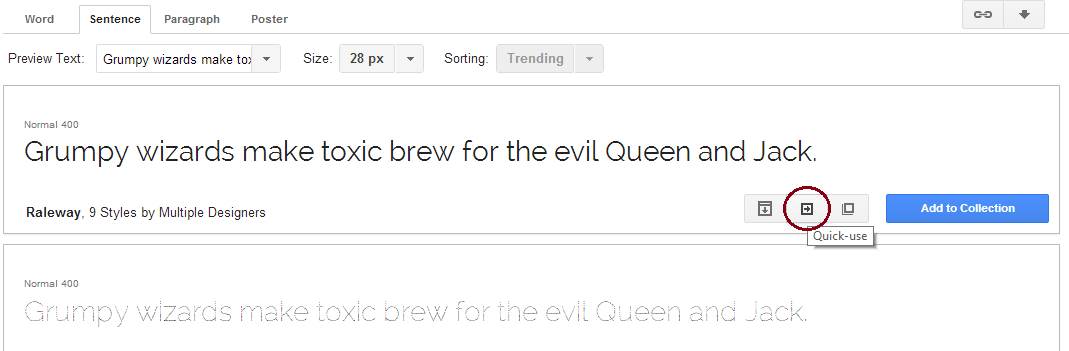

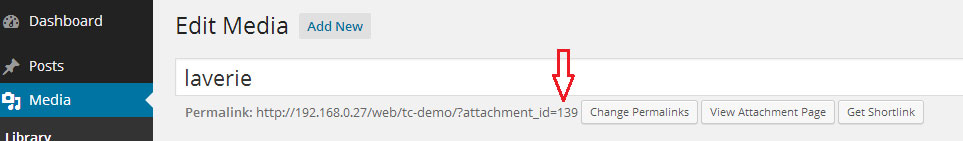
31 thoughts on “Changing the global column layout of the Customizr theme”
Hi, can you please post this question on the forum https://wordpress.org/support/theme/customizr
Me or someone in the team will try to hep. This could be interesting for other users too.
thanks 🙂
Hi Nicolas! We are about to work with an ad network that requires us to have a 300 pixel width side bar. We do not use side bars on our home page just in our posts and pages. I am no a huge coder… what is the easiest way to change All of our side bars to 300 pixel width without messing up the rest of our site?
Hi,
The developer team handles support for Customizr at https://wordpress.org/support/theme/customizr and for Customizr-Pro at http://presscustomizr.com/support/. Please post your query there with a link to your site.
Can I move feature image area to the left, and want to show sidebar upcoming event to show at the right or a sidebar should start under timeline, not under feature image area. Can anyone help, kindly show me how to do it. Thank You. Love Customizr Theme.
picture attached.
Thank You
any one pls help me i want to change my full site to boxed lay out how to do that with customzr http://www.hamfar.in
It’s prossible apply layout for specific category, for example
Grid is default layout, but for category “quotes” i want apply alternate thumbnails layout
Hello Nicolas,
Is it possible to create a new layout like this for the header? It would be nice if I could change the width of logo (for instance 1 column) and navbar (11 column) for different websites.
Thanks, also for this great theme
Hello Margot, it’s possible but requires some coding for now.
Thanks 🙂
Asymmetrical sidebars? I want the left sidebar to span-2, content to span-7, and right to span-3. This allows for a menu on the right and larger items like a calendar on the left.
Dropped your above code into my child theme’s function.php file and it worked great for symmetrical changes. But because both left and right are simply “sidebar”, I can’t change them independently.
Thanks,
Kyle
Hi Kyle,
With this snippet you can adjust the layout span class independently for each single sidebars.
Cheers,
Nicolas.
'b' => array ('content' => 'span4' , 'sidebar' => 'span4'),//both : two sidebarsthis is the line that’s controlling my world. if I drop sidebar down to span2, then both shrink together.
I’ve also waded through the stylesheet to see if some width determined left from right.
Don’t know what I’m missing.
Hi Kyle not sure what you are experiencing, but I just tried it on my local test site and it works only if you do:
'b' => array ('content' => 'span8' , 'sidebar' => 'span2'), //both: two sidebarscontent 8 + sidebar 2 = 12, bec the sidebars are x2 😉
The total can not be different than 12!
Hope it helps
Hi Nicolas, love the theme. Just one issue, every time I try to put a widget on the right sidebar it ends up at the bottom like a footer. I use the theme’s sidebars and custom sidebars, but I still get the same results. Have any ideas?
Thanks in advance
Hi,
Do you use any plugins to manage your sidebars, or is it with the built-in WP feature with Customizr that you have issue?
Thanks
Pretty much both. I started using the built-in WP feature with Customizr but thats how it all started, then i thought maybe if i use a plugin (Custom sidebars https://wordpress.org/plugins/custom-sidebars/) that it work differently, but unfortunately I get the same results.
I uploaded a couple screenshots to give better idea on what im trying to say.
Part 1
http://i1294.photobucket.com/albums/b605/DesignGuy7/TheHelppart1_zps1dbbba41.jpg
Part 2
http://i1294.photobucket.com/albums/b605/DesignGuy7/TheHelpPart2_zps6e539157.jpg
(Hope this helps)
Thanks again for the reply
Ok David, now I get your point, thanks for the explanations.
I will test the compatibility of Customizr with this plugin and see if I need to fix something in the theme.
If something needs to be done, it will be in version 3.1.25+.
Thanks for reporting this
Hi Nicolas, I really appreciate this great theme for its beauty, flexibility and support.
I am not a programmer and usually just copy and paste any CSS from forum or support web to solve my problems.
Is it possible to change the 1st default layout (which is 1 column full width) into 1 column but 80% of the screen width?
Any help is really appreciate
Hi Bookstart, you might want to customize this part of the css :
@media (min-width: 1200px) .container, .navbar-fixed-bottom .container, .navbar-fixed-top .container, .navbar-static-top .container, .span12 { width: 1170px; }Hope this helps!
Thank you for your reply Nicolas
My objective for this modification is to have different color for general web background and page/post background.
previously I used this modification in my CSS:
/* narrow the fornt page */
.tc-header{
max-width: 1170px;
margin: 0 auto;
}
footer#footer {
max-width: 1170px;
margin: 0 auto;
}
And your solution resulted the same. When I change the general website background … the background of the featured page and any other page/post is also changing as the general website background. Some people suggest me to modify the container of the page/post but I do nt know how. Thanks … any help is really appreciated.
Hi guys, I guess this is a silly question but I’m a newbie: where do i need to paste this code to make it work? I don’t know what the tc_global_layout filter is.
Thank you
Hi Leon,
If you are new to Customizr (and WordPress), you might want to read this short guide on how to customize Customizr.
If you still have issues then post a new thread in the the Customizr user’s forum and we’ll do our best to help you.
Thanks and best regards
Hi Brooke, you can play with the featured pages hook controling the featured pages by row called ‘tc_fp_per_line’ which has a value of 3 by default.
Hope this helps!
This worked perfectly – thank you very, very much! I made a copy of the class-content-featured_pages.php file in my child theme and adjusted the span array defaults for tc_fp_per_line.
Another question: Is there a way to have the sections resize to fill larger screens? When I view the page on my 13″ laptop it seems to reflect my span1, span10, span1 layout, but when I look at it on my mac the contents are constrained to the centre of the page. It still reflects the span1, span10, span1 layout but does not extend to either edge of the screen.
Thanks again!
Hi there, terrific theme – I love its flexibility and your support!
I have changed the global layout of my front page to span1, span10, span1 (with right and left sidebars) and have moved the featured pages block to hook ‘__after_article’ so that the sidebars run the whole length of the front page.
My problem now is that the featured pages are set to span6 (at 2 blocks per line) and so they overflow the right sidebar. Could you tell me how to resize the featured pages blocks to be span5 so that they can fit within my new span1, span10, span1 global layout?
Thanks so much in advance! Brooke
I reduced the span of the columns but the main wrapper did not reduced and the elements are no longer centered on the page. How to adjust the size of the main wrapper? And how to keep the elements centered on the page?
Is it possible to add content shadow boxes in this theme? I want to make the shadow boxes bring out the content.
Hi Dave, could you provide an example of shadow boxes implementation?
Thanks
Hi Nicolas,
Is there a way to have fix width page (i.e. text + sidebar = max 960px) with a 75% – 25% ratio will keeping the rest in full width ???
Regards,
Ducktape
Hello
and can you give me an indication as to leave a listing of posts in columns, like the page of code snippets http://www.presscustomizr.com/code-snippets/?
Tks! Great Theme!
Hi Gustavo, you might want to check this snippet to make a custom query : http://www.presscustomizr.com/snippet/three-techniques-to-alter-the-query-in-wordpress/
Then you can use this above code to style your column!
Hope this helps!
Is it possible to modify this code so that it will modify the ratios depending on the size of the screen you are viewing It on?